The easiest and most preferred method of installing firmware is by using the SD card install method. However, when an SD card is not available, sometimes, it is possible to install base firmware using a USB memory stick. We say sometimes, as because it is a bit hit and miss. What works on one USB key wont work on another. However, if you want to give it a try check out below.
Follow the instructions:
- Download and unzip the latest firmware to your USB key. Ensure the 3 files are on the root of the USB drive. Firmware versions can be found here
- Plug the USB key into the player and then whilst pressing the reset button in the AV hole with a screwdriver or paperclip, plug in the power cable.
- With the AV reset button still pressed, you should see the recovery screen appear. From here choose ‘APPLY UPDATE FROM EXT’
- Then Choose ‘UPDATE FROM UDISK’
- Then choose the ‘Package to install’ by scrolling down and choosing the .zip file that you extracted to the USB key earlier
- The update will install. When finished, choose ‘REBOOT NOW’
- The player should then boot up to the welcome screen