This guide shows you how to turn your Droidplayer MXQ Android TV box into a Dual Boot LibreELEC Kodi 17 Player
Droidplayer Dual Core Firmware Install Updated Instructions
Video – Installing Firmware For The TX5 Pro Android TV Box
A short video showing how to install firmware on our TX5 Pro Android TV box.
Updating Android Using New GS OTA Updater
We have created a new OTA updating app called GS OTA Updater.
Issues When Using OTA Updater – Fix
If you get issues using OTA updater, the following instructions will usually fix the issues. It may be a message saying ‘unable to get download status’ or just generally running slowly.
Most of the time, these issues can be fixed by clearing the cache and download data for OTA.
Using a USB Memory Stick to Install Firmware
The easiest and most preferred method of installing firmware is by using the SD card install method. However, when an SD card is not available, sometimes, it is possible to install base firmware using a USB memory stick. We say sometimes, as because it is a bit hit and miss. What works on one USB key wont work on another. However, if you want to give it a try check out below.
Install Android Firmware – Gostreamer GSX
To Install Android Firmware on the GSX box is a little different to how its done on all of our other devices. It’s still pretty straightforward, however, you will need a Windows based PC in order to ‘create’ the SD card firmware.
Installing Android Firmware Updates Using OTA Updater
As of the 15/12/2016, we have a new version of the OTA updater app. Please see this post for details
This guide will show you how to run the OTA updater on your device to get the latest releases of our firmware.
Read More
Installing Android Firmware For all Gostreamer Models
Firmware versions and Installing firmware for your Gostreamer
Installing Android Firmware For all Droidplayer Models
For the latest Droidplayer and XUUM Firmware and install instructions please see below.