This guide will show you how to manually delete the XBMC config folder before the DP installer app downloads a new version and installs automatically.
Step 1. Go into file browser and navigate to Local Disk/Android/Data/ where you will see the below set of folders.

Step 2. Choose the ‘Multi’ icon at the top so it turns yellow then scroll down to choose the org.xbmc.xbmc folder
Step 3. Once selected you will see a green tick on the right hand side of the screen.
Step 4. Go back up to the menu options and press the edit icon next to the yellow ‘Multi’ icon. Scroll down and choose delete from the menu.
This should now clear the org.xbmc.xbmc folder from the list of folders in the Data folder. If the folder still appears, try the steps again (sometimes it takes a couple of times to completely delete the folder)