If you get issues using OTA updater, the following instructions will usually fix the issues. It may be a message saying ‘unable to get download status’ or just generally running slowly.
Most of the time, these issues can be fixed by clearing the cache and download data for OTA.
From the Android home screen navigate to SETTINGS > OTHER > MORE SETTINGS > APPS > OTA UPDATER.
From this window choose FORCE STOP and then choose CLEAR CACHE and CLEAR DATA.
Exit back to the main menu. Turn off your box and unplug for 5 seconds. Turn back on and attempt the OTA update again.

gs updater error the rom developer has not enabled support for the OTA Updater rom.ota.prop missing model tx5 pro SN 170226ef9
Hi guy’s,I have used ota to do this exact update before with little issue’s,and it helped the mx2 play much better,I have had to wipe it back to factory settings to make room as I’m giving it to an elderly person to help em out,I have copy of firmware 1.8.3,but usually I can then use ota to get up to 1.8.5,but keeps saying unable to get download status,any help much appreciated,I just want to do a good deed,if you can guide me Ty very much in advance.