To Install Android Firmware on the GSX box is a little different to how its done on all of our other devices. It’s still pretty straightforward, however, you will need a Windows based PC in order to ‘create’ the SD card firmware.
BT Broadband Issues – Add Static IP Address and Configure DNS For Android
The BT home hub 5 broadband router is notoriously bad at handling internet connections and particular DNS. Often, even with parental controls switched off, users will get an error message stating that ‘Trying to connect to non-BT DNS server’. This guide instructs you how to setup a static IP address and use Googles more reliable DNS servers on your box.
Set Up VPN on Android TV Box – All Models
Internet security is becoming an increasing concern so what better way to protect your privacy and web activity than with an integrated VPN app that starts working at the push of a button?
Installing Android Apps And Folder Management Using Filebrowser
Want to install an app from an apk? Or copy a folder from your device to a USB stick? All our devices come installed with a great app called Filebrowser. A quick guide on using it
Installing Youtube App
If your device doesnt come with Youtube installed, or you manage to delete it, download our version here and install using a USB stick or SD memory card.
Installing Android Firmware Updates Using OTA Updater
As of the 15/12/2016, we have a new version of the OTA updater app. Please see this post for details
This guide will show you how to run the OTA updater on your device to get the latest releases of our firmware.
Read More
Installing Android Firmware For all Gostreamer Models
Firmware versions and Installing firmware for your Gostreamer
Installing Android Firmware For all Droidplayer Models
For the latest Droidplayer and XUUM Firmware and install instructions please see below.
Installing Android Firmware From SD Card Using Reboot Manager App
This post looks at a great way to install Android firmware using a great little app now included on all our Gostreamer builds.