Wifi networks sypically broadcast their names or SSID (Service Set IDentifier) or ‘Wifi Network name’ to make it easy to find when adding to your device. However, not all wifi networks have a visible SSID. To add a network which doesnt broadcast it’s SSID see below.
From Android home screen go into SETTINGS then OTHER and MORE SETTINGS
Next choose Wi-Fi and select the switch to ON
Now move across to the + sign and select it
You will now see the detailed Wi-Fi connection menu.
From here you can enter your network SSID and any security parameters that may be present. You can also configure some advanced options from this menu like adding a static IP address and DNS entries. Just select ‘SHOW ADVANCED OPTIONS’ *Note, you may need to use the ‘mouse cursor’ function of your remote to select the advanced options