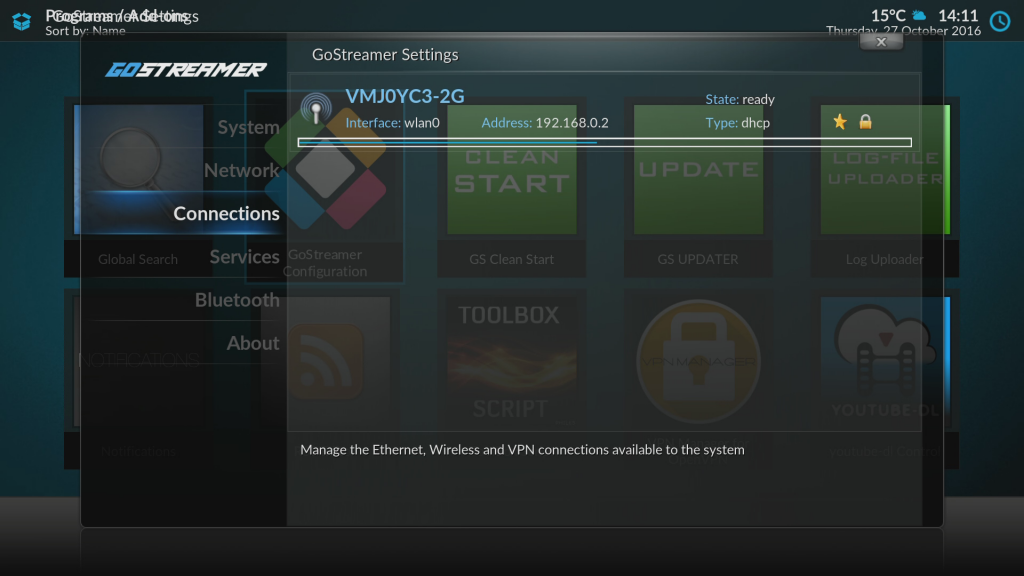This post shows how to access network settings in Linux
Step 1. From the Kodi homescreen, choose ADD-ONS
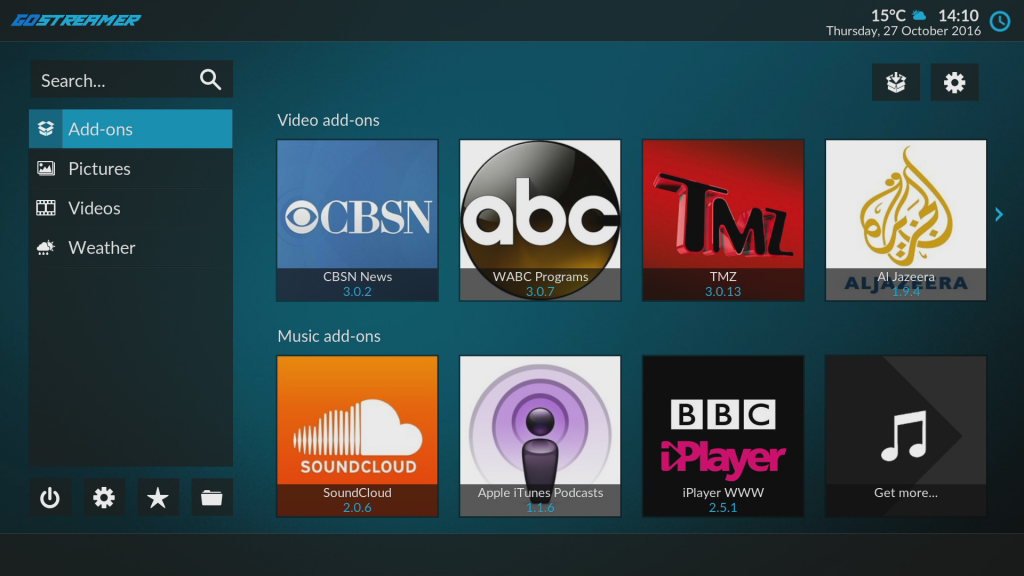
Step 2. From the ADD-ONS screen, scroll down and choose PROGRAM ADD-ONS
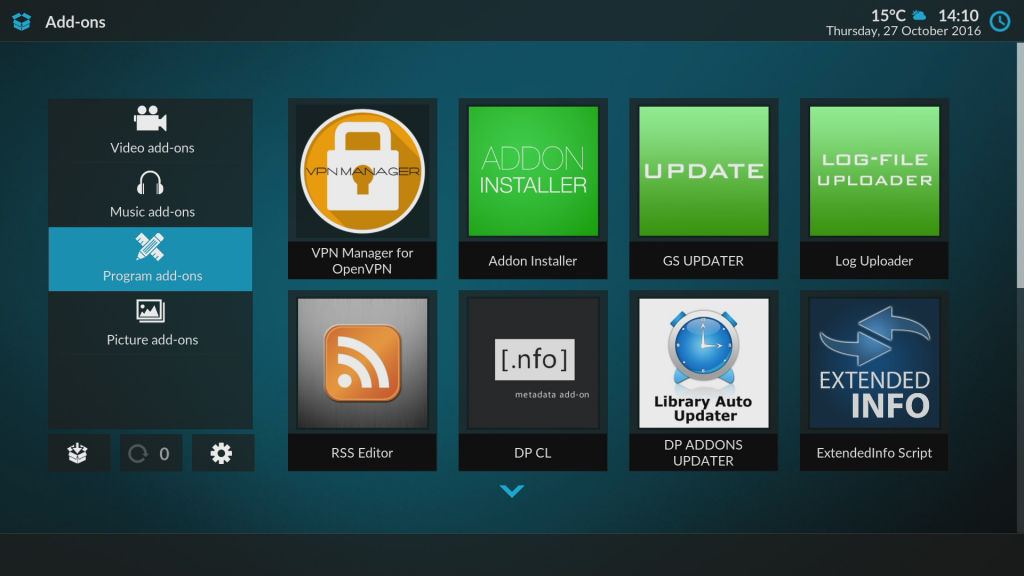
Step 3. From PROGRAM ADD-ONS choose GOSTREAMER CONFIGURATION

Step 4. Here you will find the network settings where you can enable and disable WIFI and ETHERNET.
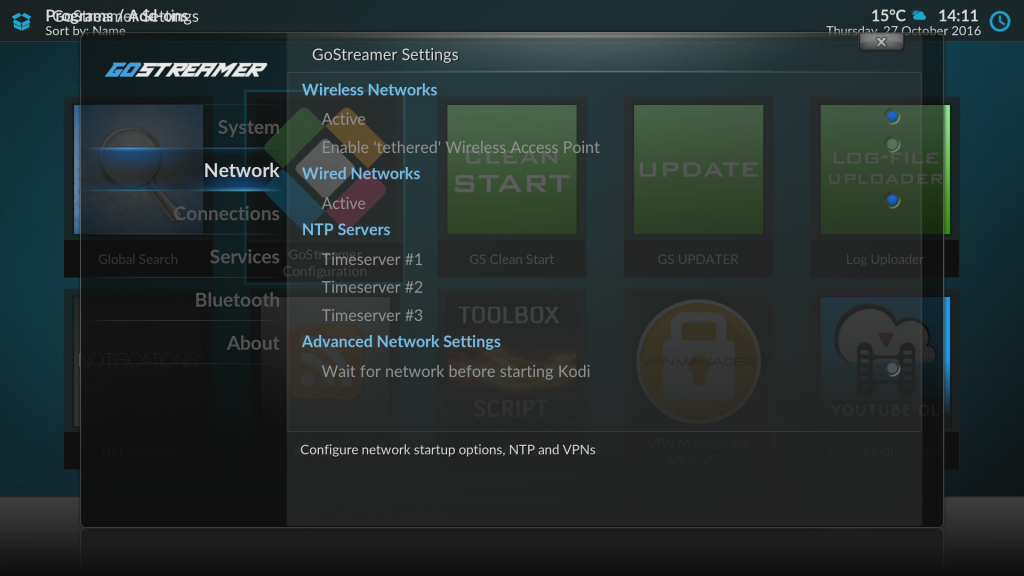
Step 5. Choose CONNECTIONS and you will be able to connect and disconnect to WIFI networks. Similar to how you connected when first using the box setup.