Forum Replies Created
-
AuthorPosts
-
Hi Peter Gow,
Does your comment relate to my questions?
I don’t get the relevance of
in regard to successfully installing the base firmware, but being unable to download the update, or know how to initially setup Kodi.
Did I miss something in the thread?
BTW I have worked out that LibreElec is provided on an SD Card, and I have created one using a MXQ S805 image. It is interesting to have a dual boot, but I personally prefer Android, and I have found that the latest Kodi has not resolved any issues (but perhaps it will in the future, or at least, it will continue to be supported).
NB I was surprised to find that the LibreElec solution only appears to run Kodi, and so all functionality is restricted to Kodi Add-ons.-
This reply was modified 7 years, 5 months ago by
chrizk.
Hi, I have installed MXQ Base 1.9.0.
I took note that this is the base version, and I immediately attempted to use OTA.
NOTE: Your OTA instructions are out of date, as the icon in this version is ‘GS’ not ‘OTA’, and there is no ROM tab, just a single screen.
I have tried this over several days, and each time, Available Updates show ‘Error fetching update info. An unknown error has occurred!’
NOTE: There is a brief message saying there is no ROM update at this time.
(it has no problem showing the ‘updating’ Ads that you have chosen to display on this page)This is irritating, as when I run Kodi, there is a banner stating “Use KODI 17 Krypton on MXQ With Our LibreElec Dual Boot Firmware!”.
I have no idea why I would want Dual Boot, but I would like the latest supported KODI (as I can’t get any streams on certain addons).All my problems (see below) may be resolved by getting an update, and so I would appreciate you directing me how to get this.
Obviously, my main use for this box is DroidPlayer. But I have no idea if I am attempting to configure it correctly as, yet again, the instructions are out of date.
The ‘Firmware Versions and Installing for Droidplayer’ instructions reference ‘DP’, but the base version installs ‘Kodi’. When running for the first time, selecting INSTALL KODI (not DP) starts with ‘system orientation’.
This is not documented, and so I have had to guess ‘Automatic (full)’.
The Build Downloader prompts for BASIC KODI CONFIG or PRELOADED KODI CONFIG. As your instructions are for DP, I had to guess again. Thinking YOUR firmware would have a config, I chose Preloaded. This went through a DP Clean Start and downloaded a system from ‘somewhere’, but the end result was a load of Add-ons being shown as incompatible/broken (ie Hallmark, Syfy, Al Jazeera, Red Bull, iTunes Trailers, NHL).Please answer if I should (can) install the Basic KODI config?
This results in no addons, and so I don’t have to disable anything (and I can’t see anything of use anyway …why does BBC iPlayer only show radio programmes???).
Are there any support implications installing the Basic config?NOTE: Your instructions reference one of the files being dp.zip, and I recall the zip file having a different name. Also, the YouTube video is completely out of date, showing XBMC instead of Kodi (I don’t recall having to choose the reboot option either).
-
This reply was modified 7 years, 5 months ago by
-
AuthorPosts