Forum Replies Created
-
AuthorPosts
-
Hi, sorry to hear this.
The Android ROM can be found here:
Choose G8 from the list
Ok, so it looks like something within Fusion is writing stuff to the SD card. Have you read somewhere that you need to have an SD card plugged in? What do they say over at the Fusion forums?
Hi, which Kodi app are you using? Our version of Kodi shouldn’t populate any SD cards with data. Have you installed some sort of wizard to your Kodi install?
-
This reply was modified 7 years, 11 months ago by
GS Tech.
Hi, Kodi Krypton is only available on Android devices with version 5.1 and above. We are currently working on a linux/librelec firmware that you will be able to boot to from Android, and this will have Kodi 17 installed as default.
Hi, Once we are happy that Kodi 17 is fully stable, we shall be releasing a new version that can be installed with an SD card
Hi Coll,
Are you trying to get Dolby Digital within Kodi?
Let me know what you have tried so far.
-
This reply was modified 8 years, 2 months ago by
GS Tech.
23rd December 2016 at 10:34 am in reply to: G8 box is connected to internet but stating it is not connect #1464Hi, Our Kodi download server had an issue with its IP address recenetly and needed to change. It seems that for boxes which already downloaded Kodi, and then needed to be reset, it still remembers the old IP address, so a reinstall of the firmware is needed. Very easy to do, firmware can be downloaded from here and following these instructions: https://www.gostreamer.com/how-to/installing-android-firmware-for-all-gostreamer-models/
Hi, Our Kodi download server had an issue with its IP address and needed to change. It seems that for boxes which already downloaded Kodi, and then needed to be reset, it still remembers the old IP address, so a reinstall of the firmware is needed. Very easy to do, firmware can be downloaded from here and following these instructions:
You could try backing up your addons to ‘XBMC Backup’ and then restoring once the Linux build is in place. Using an SD card to back up to.
Benefactor is correct. It is a brand new install of firmware, wiping the box of previous Android installation.
Hi,
The Linux firmware we currently have is for the G8 player only. We are about to launch a version for the G5+ and may create one for the MXQ.
-
This reply was modified 7 years, 11 months ago by
-
AuthorPosts