Welcome to the gostreamer Forums › Forums › Our Models › Droidplayer MX2 › Mx2 issues
Tagged: Sample creative writing essays
- This topic is empty.
-
AuthorPosts
-
-
20th July 2017 at 2:28 am #1566
Good evening,
I’ve been having issues for a while with my Mx2, although it was fine as my addons were working to a degree.
However, when repairing my friends g8, I found a cool report that I could use on my own box, so installed it. Stupidly, one of the repos was a new skin which wouldn’t allow me to change back no matter what I tried, so I decided to fresh start.
Now I’m finding it difficult to install fresh repos, considering that the ones I used previously have been shut down or the work arounds are for newer kodi versions.
Are there going to be any new dp releases for the Mx2?
If you need anything further please let me know.
-
21st July 2017 at 11:35 am #1567
Hi,
Yes, it is highly frustrating that Kodi no longer works on any Android version before 5.0.
Whilst we are unable to update the MX2 with a newer version of Android (Amlogic wont release a chipset driver that supports anything higher) there is some good news.
You can install a media center called FTMC. This is basically a Kodi clone, which for some people, works better than Kodi. It gives you the same functionality as Kodi 17, but on devices running versions of Android 4.4 or 4.2.
FTMC installs like a normal app, and once installed, you can add repos etc just like you can in Kodi.
You can download the latest version of FTMC for your specific model here:
http://freaktab.com/forum/tv-player-support/general-tv-player-dicussions/xbmc-talk/575588-ftmc
The version you will need for the MX2 is currently ‘FTMC Arm General/AML 16.2.29’
Check out this video that tells you all about FTMC
Hope this breathes new life into your MX2.
-
21st July 2017 at 2:36 pm #1568
Thank you very much, I’ll give that a try.
Didn’t really want to get a new box before I get a 4k tv.
-
-
AuthorPosts
- You must be logged in to reply to this topic.